Video pitch preparation
The file size limit for the 5 minute video is 128 megabytes. Larger files will not be accepted. It is therefore important to convert the fájl to a proper format.
For the video uploads, we prefer the same format and settings as YouTube. These are:
- MP4 video
- SD resolution (480p)
- H-264 codec for video, 800 kbit/s quality.
Normally, 1 minute of video is around 5-10 megabytes only, so your video pitch will be well below the limit, if handled correctly.
Please use the following guide to convert the proposal video pitch:
- Our recommended video conversion tool is VLC, which is freely available under https://www.videolan.org/. Versions for Windows, Linux and macOS also exist.
- Open VLC, and select Media / Convert, Save from the menu (Ctrl-R).
- Click Add… to select your video to convert. Then click Convert/Save button.
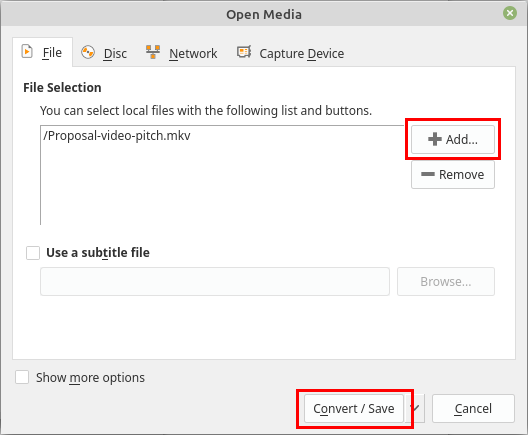
- In the next step, you can select the output format and filename. Select the the destination filename, by clicking Browse.
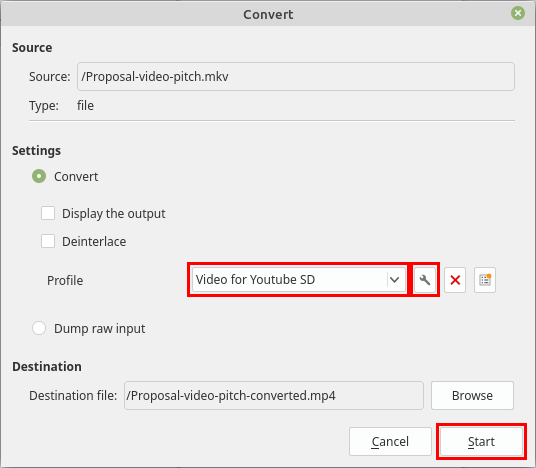
- Then under Profile, select “Video for Youtube SD”.
- One thing to check before converting is the video resolution. To do so, click the small wrench icon next to “Profile: Video for Youtube SD”. In the third window, open the “Video codec” tab, then “Resolution” below. Recommended setting is Width: Auto and Height: 480px.
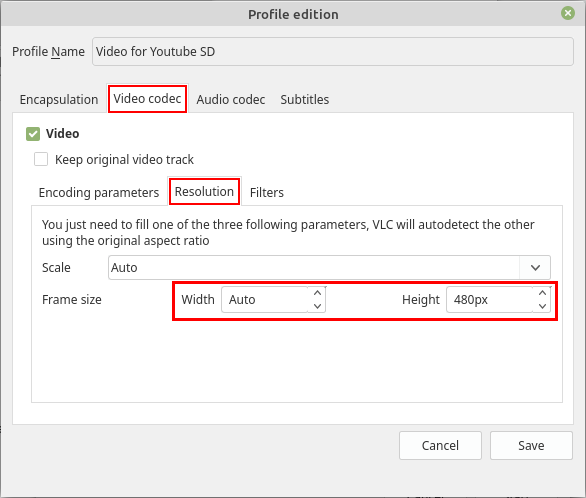
- If this is not the case, just correct the settings by writing “0” to the width field and “480” to the height field, then click Save. You will see the previous window again.
- Finally, click Start to convert your video. The conversion takes a few minutes. After that, you can check the file created.
If you prefer, you can use other video conversion software as well (Avidemux, Xmedia Recode, …). Just make sure that you use the same settings for codec and quality.

 This project has received funding from the European Union’s Horizon 2020 research and innovation programme under grant agreement No. 872088.
This project has received funding from the European Union’s Horizon 2020 research and innovation programme under grant agreement No. 872088.